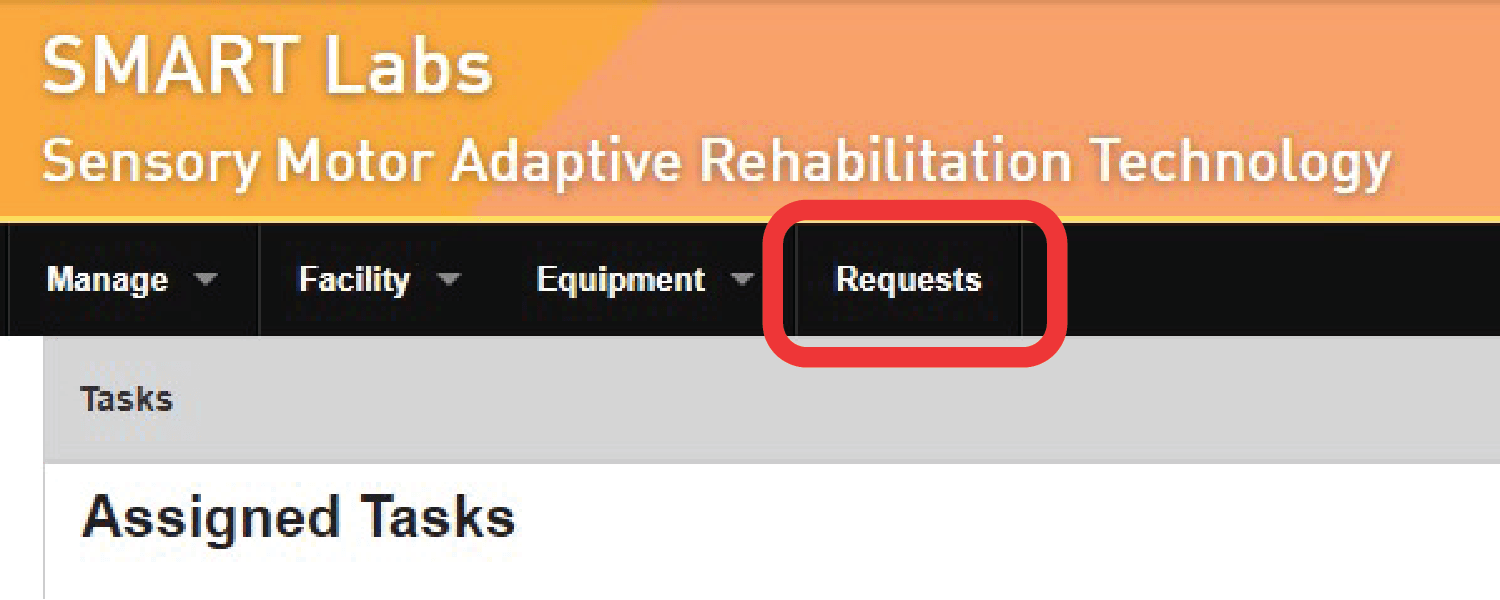| Info |
|---|
LMACS Requests are mainly used request training, notify staff about equipment, obtain information and request services from staff. They may also be used to cancel previous requests. |
How to create a request
Login to LMACS
Click on the “Requests” tab
Filling out the New Request Forum
Title : Enter a short but descriptive title for the request
Project : Select a project to contain any charges that may accrued with the request, if the request does not warrant a charge, nothing will be billed
Type : Select the type of request it is, if nothing suites the request please select “Other” and explain in the description
Select Equipment : If the request involves a single piece of equipment please search and select it here. If the request does not involve equipment or multiple pieces of equipment please leave this blank.
Summary : Enter a descriptive summary of the request, please be as detailed as possible
Hit “Create Request”
Congratulations! You’ve created a request in the system. A member of the team should be in contact with you in no longer than 24 hours in most cases.